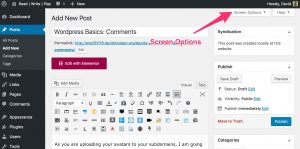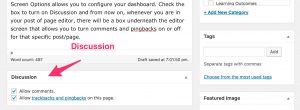I am going to be commenting on your sites. I encourage you to comment on each other sites too.
The first time I comment, you should get an email notification saying that my comment is awaiting moderation. You can get to the Comments area of the dashboard either by clicking on the comment bubble in the toolbar at the top or by clicking in Comments in the sidebar. Please go in and approve comments from your peers and myself.
Under the default settings, the first time any person comments, that comment goes into a moderation holding queue and won’t show up on your site until you approve it — but once you’ve approved the first comment from someone, your site will thereafter assume that future comments from that person are acceptable and they will be published immediately (you can adjust settings and notification rules, see below).
Here’s the WordPress codex help page on the Comments screen.
Comment Settings
You can adjust the settings for how your site handles comments by going to Settings > Discussion. Here’s the WordPress codex help page on the Discussion Settings page.
Please do make certain that you check the first two boxes in Discussion Settings to turn on “Attempt to notify any blogs linked to from the article” and to “Allow link notifications from other blogs (pingbacks and trackbacks) on new articles.” Otherwise, you can adjust the settings as you please, but I do think it’s a good idea to leave the default setting for “Before a comment appears … Comment author must have a previously approved comment.”
Managing Comment Spam
If you don’t do anything to manage spam comments, your site will quickly fill up with random spam comments from bots trying to insert links for their spam sites — if you haven’t activated Akismet yet, please do so in order to protect your sites from comment spam. (Here’s a help document with information about plugins.) Akismet is a pay-what-you-want plugin, and for the purposes of a personal site like what you’re building it’s perfectly reasonable to pay nothing and just use the plugin.
How to Turn Comments Off or On for Specific Posts or Pages
You can change site-wide comments settings at Settings > Discussions, but if you just want to turn comments off for a specific item or items, you can do that too. (My rule of thumb for most sites I manage is that I turn off commenting for pages but leave comments enabled for posts. You might consider whether that makes sense for you or not as well.)
If you open the post or page editor, at the top of the screen is a tab for Screen Options.
Screen Options allows you to configure your dashboard. Check the box to turn on Discussion and from now on, whenever you are in your post of page editor, there will be a box underneath the editor screen that allows you to turn comments and pingbacks on or off for that specific post/page.
]]>
In this class, I make a clear distinction between blog posts and pages: all of your major, formal projects will go onto your sites as pages. The sketch assignments and all of the other shorter, low-stakes, reflective writing that you do will go onto your sites as blog posts. Pages can be edited just as posts can be, but in general they are meant to serve as static, completed, more or less self-contained pieces of writing. Blog posts are usually meant to go up onto the posts page in descending chronological order, so built into the function of a blog is that you write something and publish it, then if you have more to say on the subject or want to revise what you wrote in a major way, you do so by just writing a new blog post rather than going back to the original and restructuring it.
Here’s another clear distinction between posts and pages: posts syndicate but pages do not (because syndication is predicated on the idea of a frequently updating and changing posts page — static pages don’t need to syndicate because, well, they are more or less static). We are relying on syndication to the course site as the means of collecting all of the work that you do on your sites into a central location, but if your major projects go onto pages and pages don’t syndicate then how will they be included? When you complete one of the major assignments, you will write a blog post, linking to the landing page for the assignment. I’ll generally ask you to write something reflective about the work that you’ve done in those blog posts. Sometimes I might ask that you provide a summary or abstract of the argument, perhaps framing the post as an announcement meant to entice readers to check out what you’ve done akin to a teaser in journalism.
One last point: for the purposes of this class, at least, all blog posts and all pages should be multimodal and should include multiple media. You should not publish a page or a post that is composed entirely of text.
]]>URLs are for computers.
They are specific addresses that tell the web browser where to go to fetch data and show it to you in one form or another. The URL for the FAQ page on this site is http://eng221s17.davidmorgen.org/resources-and-glossary/. The URL for the oldest post on the course blog is http://eng181f16.davidmorgen.org/davids-posts/how-do-i-use-html-to-format-comments-on-this-site-others/. With a little awareness of the syntax, you can decode that information. If you wanted to read the page or post that I just referenced, you could copy that code and paste it into your browser to get there.
Sometimes people just paste URLs into emails or pages that they’re writing, and some applications (like the few most recent version of WordPress) will convert those URLs into links so that you at least don’t have to go to the trouble of copying and pasting the code as separate steps to get to the pages referenced. For example, one way to show you Gavin Aung Than’s comic adaptation of a quote by Jim Henson would be to just do this: http://zenpencils.com/comic/150-jim-henson-a-puppeteers-advice/. However, most of the time readers will find URLs confusing and uninviting, and it’s difficult for you to effectively contextualize that information smoothly.
Links are for humans.
Links use HTML code to turn URLs into something that is readable and clear for humans. One way to create a link is manually, by inserting some HTML code around text that makes the text into a link, so
Check out Gavin Aung Than’s <a href=”http://zenpencils.com/comic/150-jim-henson-a-puppeteers-advice/”>brilliant comic adaptation</a> of a quote by Jim Henson.
looks like this in your browser
Check out Gavin Aung Than’s brilliant comic adaptation of a quote by Jim Henson.
Most of the time, though, you don’t need to insert links manually. When you’re in your WordPress post editor, you can create a link by highlighting the text or image that you want to become a link and selecting the button that looks like the links of a chain, then pasting the URL into the dialog box. But if you want to add a link to a comment you’re leaving on this site, you’ll need to know the HTML code to do so.
This distinction between URLs and links is important for our class because our first learning outcome states that over the course of the semester, you will “demonstrate understanding of audience” and learn to “use and adapt generic conventions, including organization, development, and style.” Using links instead of URLs is an important first step in understanding the reading needs of your audience and is an important stylistic and generic convention of writing for the web.
This distinction is also important because using links opens up a whole range of more interesting options for you that are unavailable when you merely drop URLs into your work. Jokes can be goofy commentaries or can offer useful insight on the topic at hand.
]]>